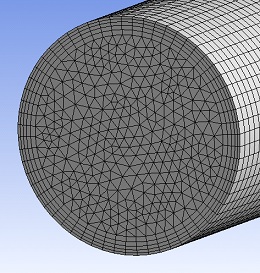For this post, we'll discuss a topic which allows you to complement your understanding of global and local mesh controls that we have covered previously. Sweep meshing is a meshing method available in ANSYS Meshing that is important for all CFD users to understand and can be readily used to maintain high solver accuracy at the same time as reducing mesh cell counts (leading to a serious speedup in solve times). The Sweep Method begins by meshing a particular 'source' surface using either the automatic global settings, or any local sizing controls / inflation layers that have been applied by the user. It will then "sweep" the source mesh (which can represent any arbitrary cross-section) through the body, spacing it by a certain incremental dimension or...
Archives
Tips & Tricks: Size Controls in ANSYS
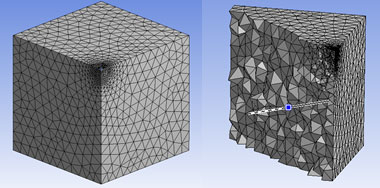
In our previous post we discussed the importance of geometry preparation, utilising the ANSYS Global Mesh Control settings and the best use of the ANSYS Meshing Advanced Size Functions. We will now focus on the ability to target specific areas of the mesh for additional refinement and mesh control, which is recommended for intermediate to advanced users. [box] By using these explicit sizing controls, the resolution of the geometry can be accurately captured and we can ensure that we accurately resolve any high gradient areas in the flow, such as a wake or separation/recirculation zones.[/box] As you would expect, in addition to the automated settings, ANSYS Meshing provides users with as much additional control as they desire: with the option to specify combinations of...
Tips & Tricks: Global Meshing Controls in ANSYS
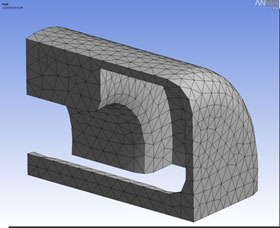
Welcome to the first in LEAP's series of CFD Tips & Tricks blogs. The topics for this first series of blog entries will focus on the selection of efficient and appropriate meshing methods, mesh sizing and mesh controls in ANSYS Workbench Meshing. Meshing is one of the most important influences on CFD simulation accuracy, although it does not necessarily need to be the most time intensive. In our experience, our ANSYS CFD customers become more confident and efficient with meshing as they gain a better understanding of the importance of certain mesh settings and the likely effect of these settings on final solution accuracy. Where to start? After defining your project scope and the key variables of interest (either geometric and/or boundary/operational conditions), the first step...